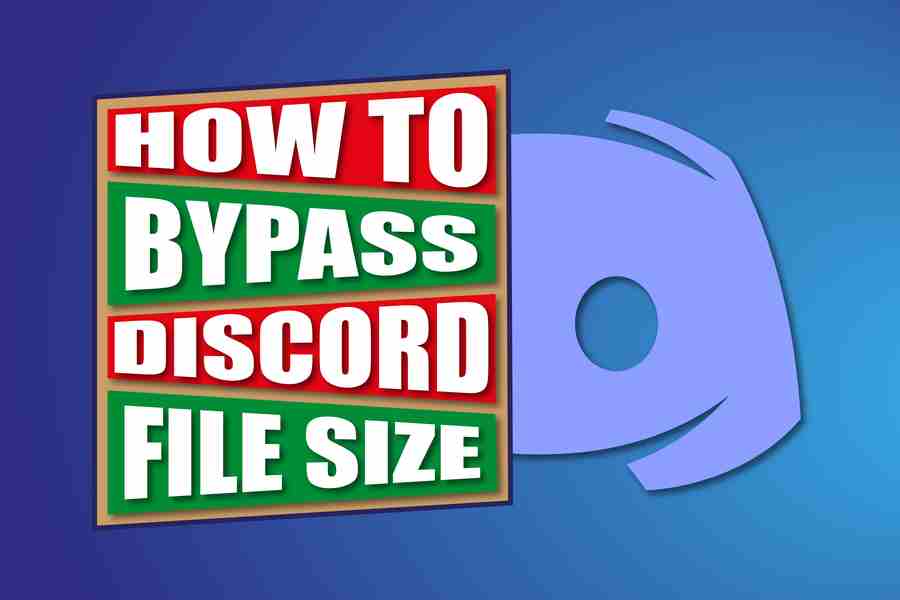Discord is a great platform for gamers and voice chat, but one of the biggest complaints is the file size limit. You can only upload files that are 2 MB or less, which can be a problem if you want to share larger files with your friends. In this blog post, we will show you how to bypass Discord’s file size limit and share larger files with your friends!
How To Bypass Discord File Size Limits?
1. Compress the File into a Smaller Size: Compressing your files will help reduce their size, allowing you to bypass file size limits in Discord.
2. Create Multiple Messages for Different Files if Necessary: If your file is still too big for one message, you can split it up into several parts and send them as separate messages.
3. Use a Cloud Service to Share the Files: You can use cloud storage services such as Dropbox or Google Drive to store and share large files with your Discord friends.
4. Download an External File Sharing App: There are several external file-sharing apps that allow you to share large files without any size restrictions.
5. Upload the File onto a Website and Share the Link: You can upload large files to websites like MediaFire, Mega, or Google Drive and then share the download link directly on Discord.
6. Use an External Image/File Hosting Service: Services such as Imgur, Photobucket, and Tinypic are great for hosting images and other file types without any size restrictions.
7. Use the Discord Streaming Feature: Discord’s streaming feature allows you to stream large files without any limit on the file size.
8. Create a File Sharing Server in Discord: You can create a private server for sharing files with your friends and bypass Discord’s file size limits.
9. Use a File Transfer Protocol (FTP) to Send Your Files: You can use FTP clients like FileZilla or Cyberduck to share large files and bypass Discord’s limits.
10. Use Third-Party Tools Such as ShareX: ShareX is a third-party tool that allows you to capture screenshots, record videos, and share large files with ease. It also offers several other features that can help you bypass Discord’s file size limits.
How Can You Bypass These Limits To Send Or Share Larger Files On Discord?
- Use a Discord Bot—Various Discord bots can be used to bypass the 8MB file limit for images and videos, such as Groovy and Dank Memes.
- Compress Files Before Sharing—You can compress or zip up files before uploading them to reduce their size. This way, you can upload larger files without exceeding the 8MB limit.
- Upload Files in Multiple Parts—If you have a large file that’s too big to send on Discord, you can split it into multiple parts and upload them one after the other.
- Use Dropbox or Google Drive—You can use cloud storage services such as Dropbox or Google Drive to store large files before sharing them over Discord.
- Use an Online File Hosting Site—Using a file hosting site such as WeTransfer, SendGB, or TransferNow to share large files via email or the download link is another quick and easy way to bypass the 8MB limit on Discord.
- Share Files Over Skype—You can use Skype to share files with people, although the maximum file size limit is still 8 MB.
- Send Files on Twitter or Instagram—Another option to share files with others is to upload them onto Twitter or Instagram and send them via Direct Message (DM).
- Use a Discord File Converter—A Discord file converter can be used to convert large audio, video, and image files into a format that is compatible with Discord.
What Are Best Practices For Sending Large Files On Discord Without Issues Or Problems?
- Make sure the total file size does not exceed 8 MB.
- If possible, compress the files into a .zip or .rar archive before uploading them.
- Use dedicated services such as Dropbox, Google Drive, OneDrive, etc, to share larger files with your friends on Discord without worrying about size limits.
- Create a private Discord server to send files of any size directly from the server.
- Consider using a file-sharing service such as WeTransfer or Ge.tt to bypass Discord’s size limits without using an external platform.
- If you need to share multiple large files, try splitting them into smaller parts before sending them on Discord.
- Lastly, it’s always a good idea to check the file size and format before sending them to Discord. This way, you can make sure that it won’t cause any issues for the recipients.
Conclusion
It is important to be aware of the size limits on Discord when sending and sharing files and to use best practices like compressing files, using third-party file-sharing services, or creating a private server to bypass any size restrictions. With this knowledge, you can easily send large files on Discord without any problems.