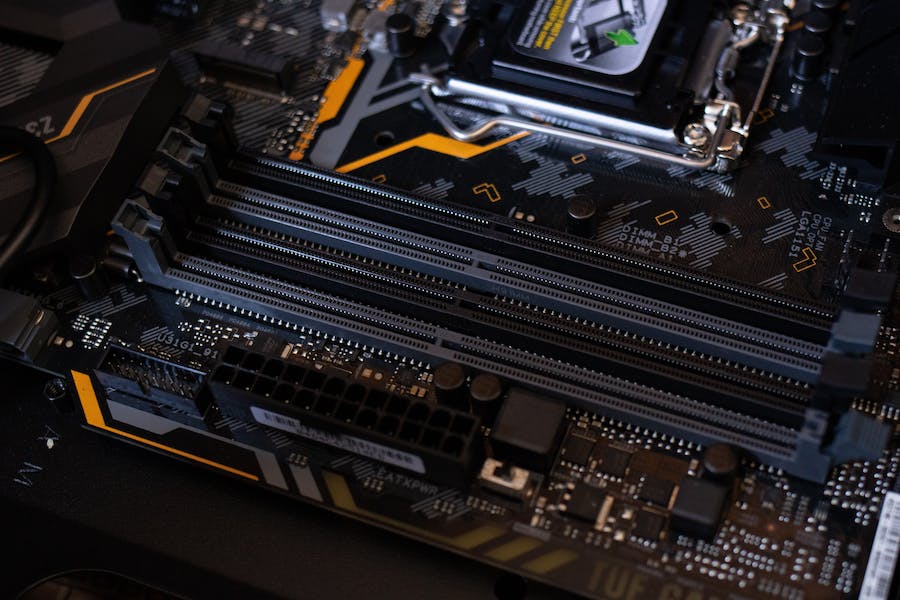In the ever-evolving world of computer hardware, compatibility is a question that often comes up. As technology advances, new components are introduced, and older ones become obsolete. One common concern among PC enthusiasts is whether they can use DDR3 memory modules in a DDR4 motherboard. This is a valid question, and in this comprehensive guide, we will explore the answer while shedding light on the nuances of DDR3 and DDR4 memory technologies. So, if you’re contemplating an upgrade or building a new PC, read on to get the facts straight.
Can You Use DDR3 In DDR4 Motherboard?
No, you cannot use DDR3 memory in a DDR4 motherboard. DDR3 and DDR4 have different physical designs, voltage requirements, and electrical compatibility, making them incompatible with each other. Attempting to do so can result in damage to the memory and motherboard, as well as system instability. It’s essential to use the appropriate memory type for your motherboard.
The Functionality Of DDR3 And DDR4 Memory
Before diving into the compatibility issue, let’s take a moment to understand what DDR3 and DDR4 memory are and how they differ.
DDR3 (Double Data Rate 3)
DDR3 is an older generation of DDR Synchronous Dynamic Random Access Memory (SDRAM) that was widely used in computers from around 2007 to 2015. DDR3 memory modules have 240 pins and typically operate at voltages of 1.5V. They come in various speeds, including 1333 MHz, 1600 MHz, 1866 MHz, and 2133 MHz, among others.
DDR4 (Double Data Rate 4)
DDR4 is the successor to DDR3 and was introduced to the market in 2014. DDR4 memory modules have 288 pins and operate at lower voltages of 1.2V, which makes them more power-efficient. DDR4 offers increased memory bandwidth and improved overall performance compared to DDR3. DDR4 modules are available at various speeds, starting from 2133 MHz and going up to 4266 MHz and beyond.
The Physical Incompatibility With Motherboard
One of the most crucial factors to consider when determining whether you can use DDR3 in a DDR4 motherboard is the physical design of the memory modules and the motherboard’s memory slots.
DDR3 and DDR4 modules have different numbers of pins, with DDR3 having 240 pins and DDR4 having 288 pins. This difference in pin configuration makes DDR3 modules physically incompatible with DDR4 memory slots.
Simply put, you cannot physically insert a DDR3 module into a DDR4 motherboard, and vice versa. The notches on the memory module and the motherboard slot are designed differently to prevent incorrect insertion.
Voltage And Electrical Compatibility
Aside from the physical differences, there are also significant voltage and electrical compatibility issues to consider.
DDR3 modules typically operate at 1.5V, while DDR4 modules run at a lower voltage of 1.2V. DDR4 motherboards are designed to provide this lower voltage to DDR4 memory, and they may not support the higher voltage required by DDR3 modules. Attempting to use DDR3 modules in a DDR4 motherboard could potentially damage both the memory modules and the motherboard due to the voltage mismatch.
Furthermore, DDR3 and DDR4 memory modules use different signaling technologies, which are not compatible with each other. DDR4 uses a more advanced signaling system that provides higher data transfer rates and better overall performance. DDR3 memory modules simply cannot communicate with a DDR4 motherboard in a meaningful way.
BIOS And Firmware Limitations
Even if you were to somehow physically insert a DDR3 module into a DDR4 motherboard and the motherboard allowed it, there would still be significant obstacles to overcome. Motherboard manufacturers design their systems to work with specific memory technologies, and these designs are implemented in the motherboard’s BIOS or firmware.
The BIOS or firmware is responsible for recognizing and configuring the memory modules installed in the system. It sets the memory timings, voltages, and other parameters to ensure stable and reliable operation. DDR3 and DDR4 memory require different memory timings and configurations, and the BIOS is tailored to work with one or the other, not both.
Attempting to use DDR3 in a DDR4 motherboard would likely result in the system failing to boot, instability, or even permanent damage. In most cases, the motherboard simply won’t recognize the DDR3 memory, rendering it unusable.
Is There Any Way To Make It Work?
In general, it is not advisable or practical to attempt to use DDR3 memory in a DDR4 motherboard. The physical, voltage, electrical, and firmware differences between the two technologies make it highly unlikely that such an endeavor would succeed.
If you’re upgrading your computer and have DDR3 memory modules, it’s best to look for a motherboard that supports DDR3. However, keep in mind that DDR3-compatible motherboards are becoming less common as DDR4 technology becomes the industry standard.
DDR3 To DDR4 Transition
If you’re considering upgrading your computer, it might be an excellent opportunity to make the switch from DDR3 to DDR4. DDR4 memory offers several advantages, including increased performance, lower power consumption, and better support for modern processors and applications.
To Make The Transition From DDR3 To DDR4, Follow These Steps: Choose a DDR4-Compatible Motherboard: When selecting a new motherboard, make sure it supports DDR4 memory. Most modern motherboards do, but it’s always a good idea to double-check.
Select DDR4 Memory Modules: Pick DDR4 memory modules that meet your performance and capacity requirements. Be sure to check the motherboard’s QVL (Qualified Vendor List) to ensure compatibility.
Backup Data: Before making any hardware changes, back up your data to prevent any loss during the transition.
Install New Components: Carefully install the new DDR4 memory modules and the DDR4-compatible motherboard into your computer.
Configure BIOS Settings: Once everything is physically installed, access your motherboard’s BIOS and configure the memory settings to match the specifications of your DDR4 memory modules. The motherboard’s manual will guide you on this.
Test And Ensure Stability: After configuring the BIOS, test your system to ensure that it’s stable and running without any issues.
Enjoy The Benefits: With DDR4 memory and a compatible motherboard in place, you can enjoy the improved performance and efficiency that come with the latest memory technology.
Conclusion
In the world of computer hardware, it’s essential to understand the limitations and compatibility constraints of different components. When it comes to using DDR3 in a DDR4 motherboard, the physical, electrical, and firmware differences make it practically impossible and not recommended. If you’re upgrading your computer or building a new one, consider embracing DDR4 memory technology to take advantage of its performance benefits and ensure long-term compatibility with modern hardware and software. As technology continues to advance, staying up-to-date with the latest components will help you get the most out of your PC.
FAQ’s
Can I Use DDR3 RAM On A DDR4 Motherboard?
No, you cannot use DDR3 RAM on a DDR4 motherboard. DDR3 and DDR4 have distinct physical and electrical differences, including pin configurations and voltage requirements. Attempting to insert DDR3 RAM into a DDR4 motherboard will not work due to these incompatibilities.
What Happens If You Put DDR3 In DDR4?
If you attempt to install DDR3 RAM in a DDR4 motherboard, it physically won’t fit due to the different number of pins and notches. Even if somehow forced, it would likely result in system instability and potential damage to the RAM and motherboard, and the system may not boot properly. It’s crucial to use the correct type of RAM for your motherboard to ensure compatibility and reliable performance.
Can I Use DDR3 RAM In A DDR4 Slot Laptop?
No, you cannot use DDR3 RAM in a DDR4 slot in a laptop or any other device. Laptop memory slots are designed to accommodate specific types of RAM, either DDR3 or DDR4 and attempting to use the wrong type will result in physical incompatibility and potential damage to the components. Always use the memory type specified for your laptop’s motherboard.