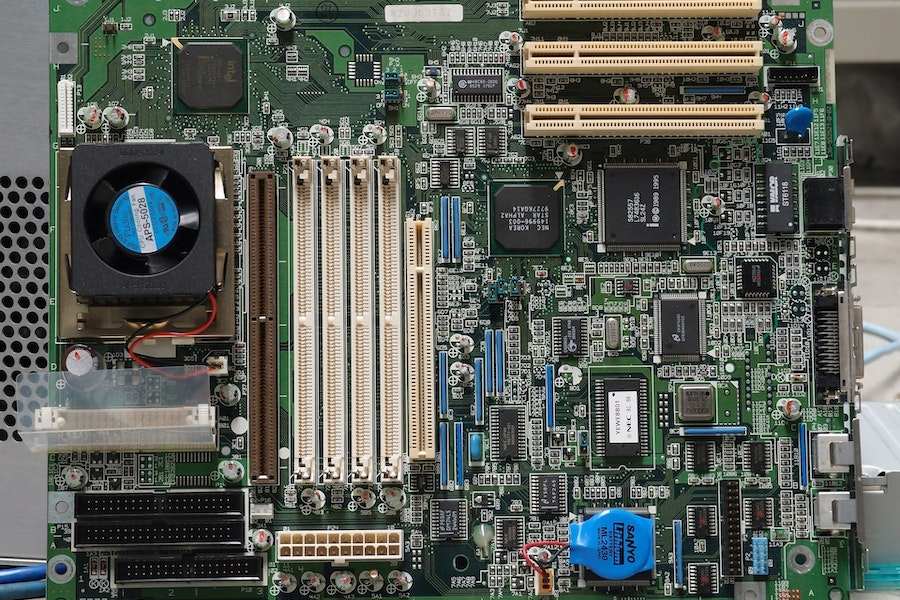When it comes to computers, there is always something you can tweak or fiddle with to get better performance. When we’re talking about a computer as complex as a PC, that means there are lots of settings and configurations that you can tinker with until you get the best performance possible. If you want your gaming PC to run faster than any other computer around, overclocking the CPU is one way to do it. But how do you know if your motherboard can overclock? The answer is not straightforward and goes into some technical details that might be new to you. Overclocking your computer components usually involves adjusting their operating voltages so they operate beyond their standard limits. This can negatively affect their lifespan but often has little impact on their performance in real-world usage scenarios. After all, computers aren’t meant for continuous heavy load for extended periods of time – which would cause failure anyway. Read on for everything you need to know about overclocking your motherboard and what hardware you need in order to achieve these results safely and reliably.
How To Tell If A Motherboard Can Overclock
Find Out What Type Of Processor You Have
In order to overclock a motherboard, you first need to figure out what type of CPU you have. You can find this out by removing the CPU cooler from your computer and reading the name printed on the chip. It’s a good idea to consider keeping the original cooler on the chip when overclocking since it will help minimize the chances of overheating. If you are not sure what type of processor you have, you can also check your CPU’s model number to determine the manufacturer. In general, Intel’s 8th-generation processors are meant to be overclocked, while some of the earlier generations may not be able to handle the additional heat and voltage.
Check For The Latest Bios Version
BIOS stands for “basic input/output system,” and it is used to initialize your computer’s hardware. The version of your BIOS is important because it dictates how much voltage your motherboard can deliver to your CPU or other hardware. The BIOS version can be found in the motherboard’s manual or online on the manufacturer’s website. If you are overclocking your motherboard, it’s a good idea to make sure that it is running the latest version of the BIOS. This way, you can make sure that your motherboard is capable of delivering as much voltage as possible. If you want to overclock your motherboard, you should look for one that either has an “OC” or “Extreme” mode in the BIOS. This will make it easier for you to get everything set up.
Check Which Voltage You Can Increase By
Once you’ve confirmed that your motherboard can be overclocked and you have the latest BIOS version installed, it’s time to check which voltage you can increase by. Keep in mind that there are different types of voltages that you can overclock on your motherboard, but you should only try to increase the ones that are applicable to overclocking. +3.3V: this is the voltage that powers all of the components on your motherboard. Increasing this voltage can help with overclocking the CPU and other hardware components, but it will also increase your computer’s overall power consumption. +5V: this voltage is used to power the USB ports on your computer. Increasing this voltage can help with overclocking the CPU and other hardware components, but it will also increase your computer’s overall power consumption. +12V: this voltage powers the fans and cooling devices on your motherboard. Increasing this voltage will not help with overclocking your CPU or other hardware components, but it can help with reducing your computer’s overall power consumption. +3.3V and +5V are the voltages that are commonly used to help with overclocking. You will want to increase the +3.3V first and then the +5V once that is stable. Be sure to monitor your temperatures and voltages while overclocking your motherboard. If you notice that they are reaching unsafe levels, you can always decrease the clock speed or voltage.
Overclocking Software Selection
There are a few pieces of software out there that are designed specifically to help you overclock your motherboard, but you can also use a third-party program if you don’t have any recommendations. Before overclocking your motherboard, you will also need to make sure that your CPU is properly cooled. Here are some of the best overclocking software programs: MSI Click BIOS – this is MSI’s official overclocking software, and it is designed to work with all of their motherboards. The software is relatively easy to use, and it has a user-friendly interface. EVGA Precision X – this is a popular overclocking software that is designed for use with EVGA motherboards. It is simple to use and has a clean interface. AIDA64 Extreme – AIDA64 Extreme is a feature-rich overclocking software that works with a wide range of hardware. It has a user-friendly interface and is easy to use.
Test Your Stability In Benchmarks Before Jumping In-Game!
It’s important to make sure that your system is completely stable before overclocking it and jumping in-game. You can do this by running a few simple stability tests such as the Intel Burn Test or Prime95. These tools will help you make sure that your computer is completely stable and won’t crash. If you notice that your computer is unstable when overclocking, you will want to lower the clock speed and/or voltage. You may also want to consider upgrading your cooling system if your computer is overheating. It’s important to keep in mind that overclocking your system can shorten its lifespan.
Finding The Right Clock Speed
Once you’ve determined that your computer is stable and overclocking is safe, you can start to find the right clock speed. To find the right clock speed, you can use a benchmarking program. If you don’t have any specific program in mind, you can use Intel’s Extreme Tuning Utility (XTU). You will want to keep in mind that every computer is different, which means that each computer will get slightly different results from the same benchmarking program. This is why it’s important to use more than one program to find the right clock speed
Why Overclock Your Motherboard?
1. Increased Performance
As we mentioned above, overclocking your motherboard can increase its performance. Most people want to overclock their motherboard because they want the best possible performance. That’s why they spend money on the best components and build a machine that can handle higher loads and faster speeds than other computers around them. The only way to get better performance is to use a more powerful processor or GPU than what’s standard on your motherboard. This is also one of the reasons some people upgrade their CPU or GPU: They want more power, but they don’t necessarily need it for everyday tasks like office work or browsing the web. If you only use your computer for basic tasks, overclocking is not necessary especially if you have a decent CPU and GPU installed at their standard speeds already.
2. Increased Reliability
Overclocking your hardware can increase its reliability as well; this means you can increase its lifespan as well as its performance. Overclocking a CPU, for example, can increase its lifespan by more than 50%. This means that if you overclock with caution, you can potentially get years of use from your computer components. Overclocking your motherboard is also a great way to increase the reliability of your hardware. The same goes for motherboard components like the CPU and GPU, which are also critical to your computer’s performance.
3. Increased Overclocking Capability
Most motherboards today are capable of overclocking up to a certain level – but how much they can actually overclock depends on the specific model and chipset in question. Some motherboards only have a limited number of settings that they can be adjusted safely, while others let you tweak them at all possible levels – allowing you to find out exactly what the limits are for your board and the rest of its components. When it comes to overclocking a motherboard, more options is always better – especially if you want to be able to achieve the best possible performance for your computer.
4. Overclocked Computers Are More Efficient
Overclocked computers use less power than their non-overclocked counterparts because they have a more powerful processor or GPU installed in them. This means that if you overclock your motherboard and CPU, for example, you will get better performance from them because they use less power when running.
Final Words
If you want your computer to run faster than any other computer around, overclocking is one way to do it. The answer is not straightforward and goes into some technical details that might be new to you. Overclocking your computer components usually involves adjusting their operating voltages so they operate beyond their standard limits. It’s important to remember that overclocking isn’t the same as hacking. It is, however, a way to make your computer run faster while taking advantage of internal computer resources that aren’t being used.