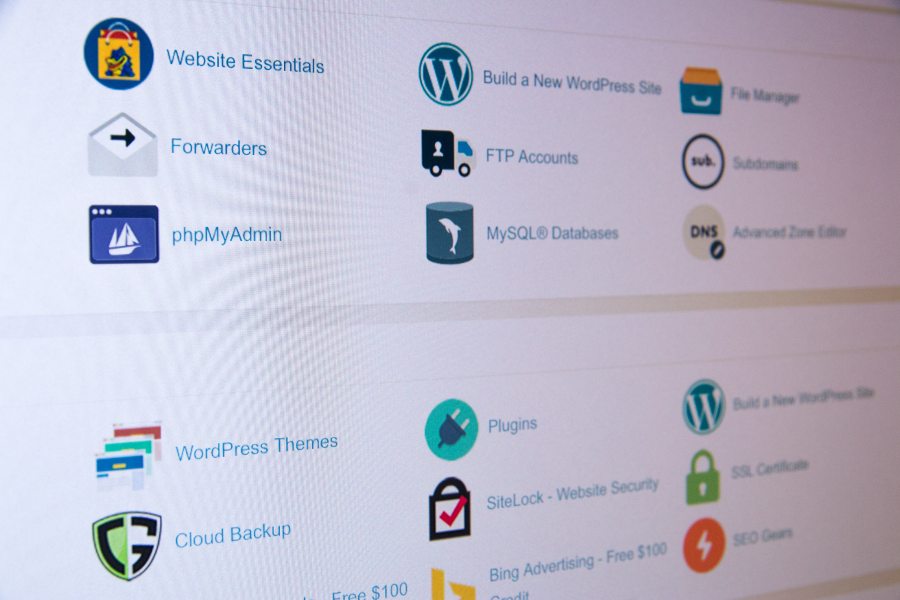In essence, Web Host Manager (WHM) is a reseller control panel. Many resellers use it to manage their packages’ web hosting accounts. cPanel is the control panel end users utilize, usually to handle their own accounts.
WHM provides administrative control over a VPS or dedicated server. It makes it possible for a hosting service to manage a customer’s account.
Features and functions of WHM
- create individual accounts
- add domains to the server
- create custom hosting packages
- manage features of hosting packages and accounts
- edit Resource Limits for cPanel accounts
- reset passwords/contact email addresses for cPanel accounts
- modify DNS zone records for each domain/subdomain
- access resold accounts without entering login details
- set up private nameservers on the server
- perform basic system and control panel maintenance
Advantages of WHM
WHM lets users access all domains’ DNS zones. Further, they can create, suspend, and delete cPanel accounts. They can change clients’ domains and usernames and support and configure customer requests through the cPanel.
Disadvantages of WHM
WHM can be complex and overwhelming for beginners, leading to potential mistakes and misconfigurations.
Licensing fees for WHM can be expensive for hosting providers, which may be reflected in the hosting costs for customers.
While WHM provides a lot of control, it may not offer the level of customization some advanced users require.
Features and functions of cPanel
- End users can install a CMS using Softaculous
- They can add/remove addon domains and subdomains
- They can upload and manage files for their websites
Advantages of cPanel
cPanel offers a comprehensive set of features for managing hosting, including domain management, email accounts, file management, databases, and more.
Many cPanel hosting providers offer one-click installation options for popular web applications like WordPress, Drupal, and Joomla, simplifying the process of setting up websites and web applications.
cPanel’s intuitive GUI (graphic user interface) enables system admins when a site builder isn’t used. You can utilize it to create email accounts and manage spam protection and email settings, check website statistics, edit DNS records for user domains, manage databases and backups, etc.
Disadvantages of cPanel
The disadvantages of cPanel include high risk, limited access to files, the price, and the interface. As it depends on the server of the managed software, cyber attackers can access it via a third-party platform. Thus, cPanel has a significant encryption problem.
You need permission to access files. This is a limitation that many cPanel users are not at all happy with.
cPanel is relatively expensive. It costs more than most analogical systems that are available on the market. It’s definitely an excellent option if you have the budget for it, but it’s not so suitable for startups or smaller businesses who might be struggling with cash flow.
cPanel can consume server resources, which may not be ideal for low-resource hosting environments.
While cPanel is user-friendly, it might lack some of the advanced customization options that more experienced users or developers might require. Some advanced server configurations might need to be done via the command line rather than cPanel.
Access Via A Root User Or A Reseller
If you are accessing cPanel via the WHM of a root user or a reseller, practically every option can be managed through the end user’s cPanel. However, you can only access menus like Google apps when you are logged in as an individual cPanel user.
Permission-based structure of users
The root user is the highest-level user. This is the administrator with full server access. They have full control over WHM functions and can customize settings for users with limited access and change global server settings. The root user can access the WHM interface on all levels, including the end cPanel and reseller WHM user. There can be just one root user per server.
Main reseller cPanel
You choose a domain name when you sign up for a reseller plan, which you then access via the main cPanel account. The login info is the same as that for the WHM account.
WHM reseller panel
The reseller user is secondary to the administrator of the server. You can access and manage all resold accounts via the reseller panel (WHM), though. The administrator sets the privileges of the reseller. One server can have multiple resellers.